OBS Studio
OBS Studio
Open Broadcaster Software로 알려진 OBS Studio는 비디오 녹화 및 라이브 스트리밍을 위한 무료 오픈 소스 소프트웨어입니다. Windows, Mac 또는 Linux에서 빠르고 쉽게 다운로드하여 스트리밍을 시작하십시오.
Free and open source software for video recording and live streaming.Download and start streaming quickly and easily on Windows, Mac or Linux.
- 크기 : 85.8MB
- 언어: 한국어, 영어 등
- 지원OS
Windows 8 (32비트/64비트)
Windows 10 (32비트/64비트)
macOS 10.13 이상
Linux
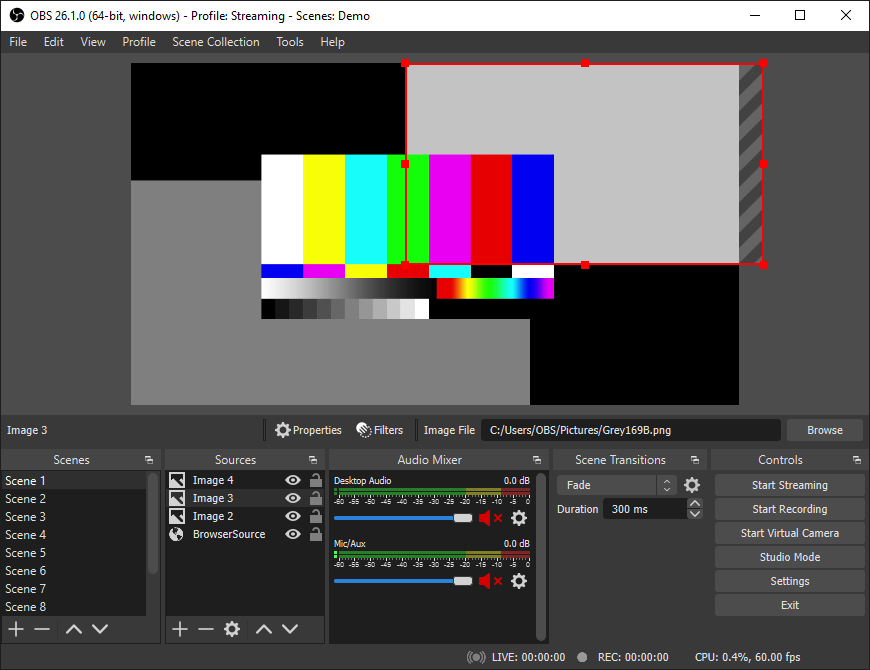
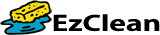

 팟플레이어(potplayer)
팟플레이어(potplayer)