 픽픽(PicPick)
픽픽(PicPick)
픽픽(PicPick)은 다양한 캡처 기능과 눈금자, 각도기, 색상추출 등의 기능을 제공하는 블로거, 웹디자이너, 프로그래머, 그리고 일반 사용자를 위한 종합 그래픽 작업 도구 프로그램입니다.
A full-featured screen capture tool, Intuitive image editor, color picker, color palette, pixel-ruler, protractor, crosshair, whiteboard and more.
- 언어 : 한글
- 크기 : 14MB
- 지원OS
Windows XP (32비트/64비트)
Windows Vista (32비트/64비트)
Windows 7 (32비트/64비트)
Windows 8 (32비트/64비트)
Windows 8.1 (32비트/64비트)
Windows 10 (32비트/64비트)
- 사용범위
프리 - 개인/기업, 국내
- 주요기능
다양한 캡처 기능
* 기본적으로 전체화면 캡처가 가능합니다.
* 활성화된 Windows 창, 영역 지정, 고정된 사각 영역, 자유 영역, 스크롤 캡처 등의 다양한 방식의 캡처 기능을 제공합니다.
편집 기능
* 이미지 에디터를 사용하여 캡처된 이미지를 다기능의 도구로 편집할 수 있습니다.
* 색 반전, 흑백처리, 모자이크 효과, 대비 및 밝기 조절, 색도 및 채도 조절
* 상하 및 좌우 대칭 이동, 90도 회전, 프레임, 그림자 넣기 등의 기능으로 편집이 가능합니다.
Capture anything
-Take screenshots of an entire screen, an active window, the scrolling windows and any specific region of your desktop, etc.
Edit your images
-Annotate and highlight your images: text, arrows, shapes and more with the built-in image editor that includes the latest Ribbon style menu.
Enhance with effects
-Easily add effects to your images: drop shadows, frames, watermarks, mosaic, motion blur, brightness control and more.
Share everywhere
-Save, share, or send your images via Web, email, ftp, Dropbox, Google Drive, SkyDrive, Box, Evernote, Facebook, Twitter and more.
Graphic Accessories
-Variety of graphic design accessories including color picker, color palette, pixel ruler, protractor, crosshair, magnifier, whiteboard.
Customizable setting
-With highly advanced settings, you can customize hotkeys, file naming, image quality, and many other options that fits your needs.
픽픽(PicPick)

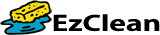

 흰캡처(WhiteCapture)
흰캡처(WhiteCapture)
 포토웍스(photoWORKS)
포토웍스(photoWORKS)