Classic Shell
Classic Shell
Classic Shell은 Windows8에서 이전 Windows OS의 시작 메뉴를 사용 할 수 있게 만들어줍니다.
Classic Shel is free software that improves your productivity, enhances the usability of Windows and empowers you to use the computer the way you like it
- 언어 : 영어
- 크기 : 7MB
- 지원OS
Windows 7 (32비트/64비트)
Windows 8 (32비트/64비트)
Windows 10 (32비트/64비트)
- 사용범위
프리 - 개인/기업, 국내/국외
- 주요기능
*시작 메뉴
xp버젼의 시작 메뉴로 변경이 가능합니다.
*탐색기
Windows 탐색기를 지원합니다.
*툴바
툴바를 추가할 수 있습니다.
Highly customizable start menu with multiple styles and skins
Quick access to recent, frequently-used, or pinned programs
Find programs, settings, files and documents
Start button for Windows 7, Windows 8, Windows 8.1 and Windows 10
Toolbar and status bar for Windows Explorer
Caption and status bar for Internet Explorer
Classic Shell
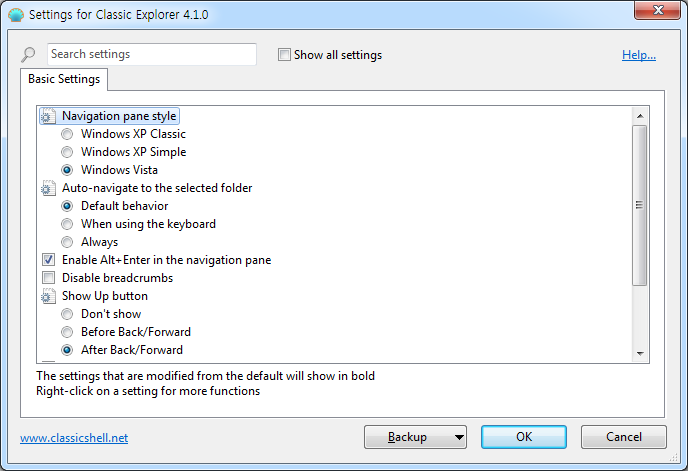
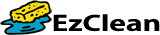

 KeyTweak
KeyTweak
 컴퓨터 사용시간 타이머
컴퓨터 사용시간 타이머