 Audacity
Audacity
Audacity는 오디오 녹음 등이 가능한 오디오 편집기입니다.
Audacity is a free, easy-to-use, multi-track audio editor and recorder for Windows, macOS, GNU/Linux and other operating systems. The interface is translated into many languages.
- 언어 : 한글/영어
- 크기 : 23MB
- 지원OS
Windows XP (32비트/64비트)
Windows Vista (32비트/64비트)
Windows 7 (32비트/64비트)
Windows 8 (32비트/64비트)
Windows 8.1 (32비트/64비트)
Windows 10 (32비트/64비트)
- 사용범위
프리 - 개인, 국내/국외
- 주요기능
*녹음
타이머 녹음 및 사운드 활성화 녹음 기능이 있습니다.
볼륨 레벨을 모니터링할 수 있고 더빙 멀티트랙 녹음이 가능합니다.
*가져오기와 내보내기
사운드 파일을 가져와서 편집하고, 새로운 파일과 결합할 수 있으며 한번에 여러 파일을 저장할 수 있습니다.
오디오 CD를 WAV, AIFF 파일로 만들 수 있습니다.
*편집
사용자가 원하는 구간을 자르기, 복사, 삭제할 수 있습니다.
여러 클립은 트랙 당 허용이 되며, 프로그램 비정상 종료 시 자동 복구됩니다.
*효과
볼륨을 조절할 수 있고 배경 소음을 제거할 수 있습니다.
템포를 변경하지 않고 피치 변경을 합니다.
-Record live audio.
-Record computer playback on any Windows Vista or later machine.
-Convert tapes and records into digital recordings or CDs.
-Edit WAV, AIFF, FLAC, MP2, MP3, Ogg Vorbis sound files.
-AC3, M4A/M4R (AAC), WMA, Opus and other formats supported using optional libraries.
-Cut, copy, splice or mix sounds together.
-Numerous effects including change the speed, pitch or tempo of a recording.
-Write your own plug-in effects with Nyquist.
-And more! See the complete list of features.
Audacity
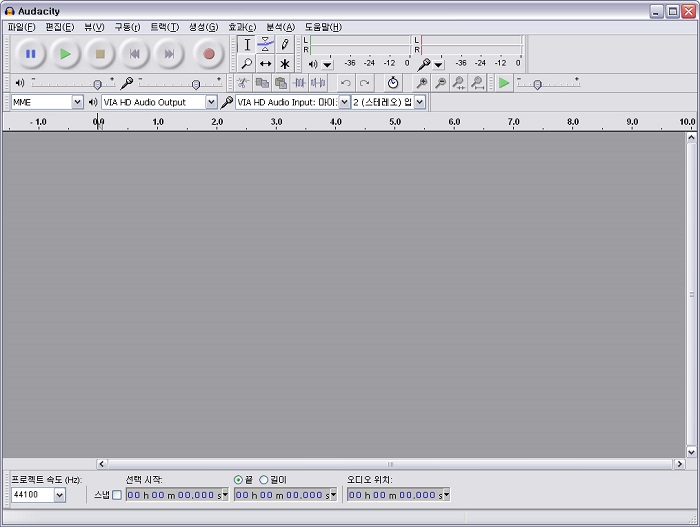
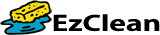

 GoldWave
GoldWave
 Mp3Gain
Mp3Gain