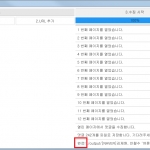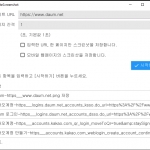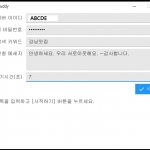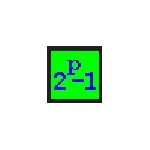BlackTop - 키보드 단축키로 모니터 끄기
BlackTop - 키보드 단축키로 모니터 끄기
모니터가 꺼질 때까지 기다릴 필요가 없습니다. 단축키 입력으로 BlackTop이 모니터를 절전 모드로 전환합니다. 이것은 장기간 컴퓨터를 사용하지 않을 때 특히 유용합니다.
단순히 모니터를 끄는 다른 유틸리티는 없습니다. 다른 유틸리티 프로그램은 전체 컴퓨터를 종료하거나 화면 보호기를 켜거나 전원 설정을 변경할 수 있도록 하지만 모니터만 켜는 것은 아닙니다.
이 유틸리티는 환경 친화적인 사용자 또는 여러 가지 이유로 모니터가 스스로 꺼지지 않는 사용자를 위한 것입니다.
You don't have to wait for your monitor to turn itself off. With a quick keystroke, BlackTop will put your monitor(s) to power save mode for you. This is especially handy when you know you're stepping away from your computer for an extended period of time.
There is no other utility that simply turns off a monitor. Other utility programs will shutdown the entire computer, turn on a screensaver, or allow you to change your power settings, but they don't just turn on a monitor.
This utility is for environment-friendly users, or users whose monitor will not shut off on its own for various reasons.

참고사항 :
모니터를 끄려면 애플리케이션에 할당 된 키보드 단축키인 Ctrl + Alt + B 를 사용해야 합니다.
- 크기 : 686KB
- 언어: 영어
- 지원OS
Windows XP SP3 (32비트/64비트)
Windows Vista (32비트/64비트)
Windows 7 (32비트/64비트)
Windows 8 (32비트/64비트)
Windows 10 (32비트/64비트)
Windows Server 2003 SP2, 2012, 2016
- 사용범위
프리 - 개인, 국내/국외
 Paint.net 페인트넷, 그래픽 디자인 프로그램
Paint.net 페인트넷, 그래픽 디자인 프로그램
 Turn Off Monitor - 키보드 단축키로 모니터 끄기
Turn Off Monitor - 키보드 단축키로 모니터 끄기